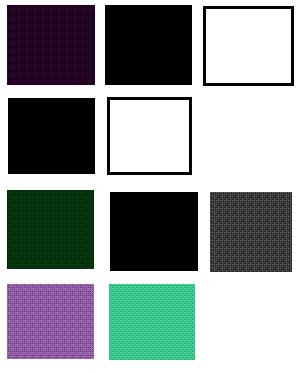How did you use media technologies in the construction and research, planning and evaluation stages?
We used a wide variety of technologies throughout our process of creating a short film and ancillary tasks, in order to ensure we created work that was well researched, produced of a high standard and altered accordlingly from feedback.
Google:
I used search engine google in order to conduct my research before beginning the short film and ancillary tasks.
Blogger:
Blogger has been used to show my process whilst making the short film and ancillary tasks, allowing my work to be shared for others to view. It has also allowed me to view fellow media students work during this process.
Apple I-mac:
I have used an apple i-mac in order to complete my coursework, accessing photoshop, i-movie and adobe premier. The same i-mac has been used for the entire process as it contains all our uploaded images and saved work.
Digital camera:
The samsung pro815 digital camera has been used to capture all of our still images for our stop motion animation. We used a high quality camera in order to ensure our images were of high quality, allowing us to then edit them as we wanted.
Video camera:
A video camera was used to capture our silhouette scenes, that eventually we decided not to include. We used this high quality camera from our school in order to increase our chances of getting a good result as the camera has good sound and image quality when recording.
Tripod:
Alongside using this video camera, we used an attachable tripod in order to keeping the camera steady whilst filming. As we filmed our silhouette scenes in one go with a stop start method, the tripod was important as we didn't want the camera to move after each scene was shot.
Adobe photoshop CS5:
One of the most important technologies we used was photoshop, enabling us to edit all of our images, giving them the surreal look and experimenting with colour and effects. The vast majority of our short film is told through this series of edited images. We also used this program to create our review page and poster ancillary tasks.
I-Movie:
We used this program available on the I-Mac to sequence all of our edited images, altering the time of each frame. We also used this program to add our sound, title pages and extra visual effects, such as our transition.
Youtube:
We used youtube to share our final product and seek feedback regarding it, as well as uploading our video diaries and film rough cut. Youtube was also used to source our sound and a great deal of research I conducted.
Deviant art:
Deviant art was used to seek feedback regarding our work, as we uploaded our review page and poster for the art community to see.
Facebook:
Finally, we used facebook in order to share youtube links to our work, and recieve feedback from peers